Favorites
This i a function in APEX that let you get quick access to projects and contractors that you use the most.
This is a guide for developers that use APEX.
Favorites is a time-saving function you can find in fields like "Projects" or "Contractors", used in making new cases, case filtering and inspections.
To mark a project or contractor as a favorite, first you need to go to one of the fields using this information, like one of the mentioned above. Then search for your desired project or contractor, and to the right of the name you will have a heart-icon.
NOTE! You have to type in a minimum of three (3) characters before you will get search options.
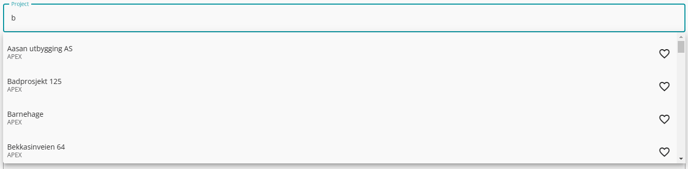
To mark someone as a favorite, simply click the heart icon, so that it is filled with color. They are now marked as a favorite for you, and will always be the first option when filling out a field of "Project" or "Contractor".
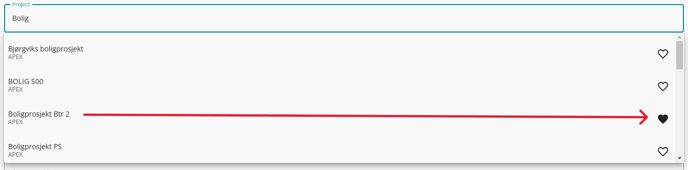
If you have marked a favorite, and you require to find a non-favorite, simply start typing out the name of the project og contractor, and the options should emerge.
To remove a favorite, simply press the heart-icon again, so that it is no longer filled with color. You have then removed a favorite.