How to add a discipline for your company
In APEX you can add disciplines for your company. Once added you can use them in your project where you can add a contractor to each discipline.
This is a guide for administrators in APEX.
This article explains how you can add and color code a discipline for your company. After a discipline is added, you can a use it in your projects. If you would like to add a contractor to a discipline in your project - read more here.
Note that you have do be administrator in APEX to add a discipline for your company.
Follow the steps below to add a discipline and color code it:
- Log in.
- Click the meny at your top left.
- Click "ADMIN"
- Click disciplines.
You will now see all the disciplines that are added for your company.
- Click the plus-button at the bottom right to add a discipline.
- Fill in the name of the discipline, and add color code by clicking the circle next to the name. The color code is optional.
- Click "Save"
- If you would like to add or change the color code later on, click the colored circle by the field.
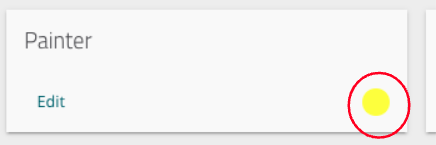
If you do not add a color code, the markings in the case will have colors based on the status of the case. If you add a color code it will be as shown below:

Click here to read about how to deactivate a discipline.