Deactivate client
If you want to deactivate a customer user, you can follow the steps below.
This is a guide for contractors who have clients in APEX.
Follow these steps to deactivate a customer:
- Log in to APEX, and click the menu on the top left.
- Click Customers
- Search or scroll to find the customer, then click the name of the customer.
- Click the "Disable client" button at the top right.
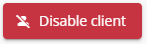
- Press "Yes" when asked if you are sure if you want to disable the client.
- You will then receive a message at the bottom right that the client has been deactivated, and you will be taken back to the client list.