Deactivate field/discipline
If you deactivate a field it will no longer be visible in projects.
This is a guide for case managers and administrators using APEX.
This article will explain how to deactivate fields in APEX. You can reactivate the fields again.
Follow the steps bellow to deactivate a field:
- Log in.
- Click the meny at your top left.
- Click "ADMIN"
- Click fields.
You will now see all the fields that are added for your company.
Click "Edit" for the field you would like to deactivate.
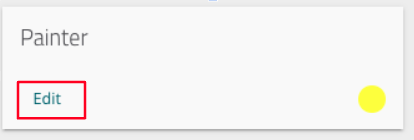
- Click "Deactivate"
The field is now deactivated and not visible in your projects. You can reactivate the field by clicking "Edit" and "Activate".