Set or reset password
This is the page for those who have forgotten, need to set or reset their password.
This is a guide for residential clients using APEX. If you have not received an invitation to log into MinSide, you must contact your developer/entrepreneur.
If you have forgotten your password to log in to MinSide, you can easily have it reset.
- Go to https://apexit.apexapp.io/
- Or go to the URL of your developer, if you know it.
- Click "Glemt passord? Reset passord her.". It is important that you enter your e-mail as it is registered with the developer (this must be the same e-mail address you received the original invitation to MinSide). A space at the start or end, as well as a capital letter where there shouldn't be one, will stop the process.

- When you press the send button, an e-mail will be sent to you where you can reset your password by clicking Resett passord.
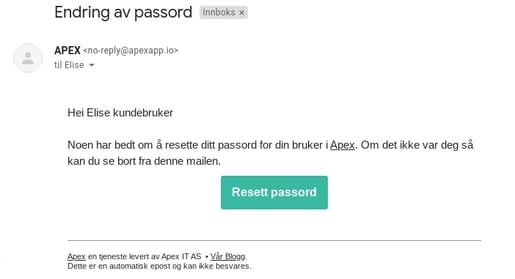
Your new password must contain:
- Minimum 8 characters long. (********+)
- At least 1 capital letter. (A, B, C...)
- At least 1 number. (1, 2, 3...)
- At least 1 special character. (; . , - & % ¤ $...)
Note!
The link you receive in your email is time limited.
If the time has expired - press the link “Prøv igjen! Resett passord her”.
Enter your e-mail address, which must be the same e-mail address as the one you have received the original invitation to MinSide.
You will now be sent a new e-mail with a new link for setting a password.
Passwords can also be changed after logging in to MinSide. This is done here: Me and my unit.