Adding users in APEX
Users with a paid subscription have access to add contractors/users to non-paying companies in APEX.
This is a guide for case managers and administrators in APEX.
Note that the contractors company needs to exist in APEX before you can go ahead and add users. Read more about adding a new company here.
Follow these steps to add a user in APEX:
- Click the meny at the top left.
- Click "Company & Persons"
- Search for the correct company and click "Open"
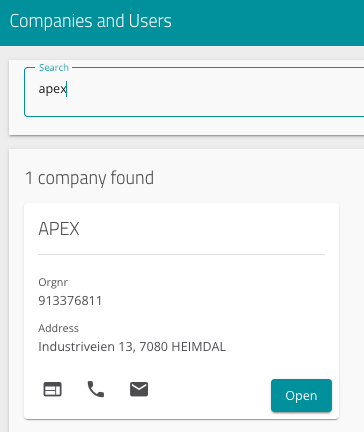
- Click the plus-button at the bottom right.
- Fill inn the correct information. Note that name and email are required. The email is the username, so make sure it is correct.
- Choose from the different languages in the drop-down menu if you would like to preset APEX for the new user.
- Hit "Save".
Note that the email address needs to be unique for each user!