Submit an unwanted incident report in APEX
Here you will be able to read about how to submit report on unwanted incidents in APEX.
This is a guide for anyone who must send in report on unwanted incidents.
Reports on unwanted incidents is accessible to everyone, whether you already have a user in APEX as a contractor, or as a visitor without a user at an active workplace. If you wish to submit a report on unwanted incident, you will be shown to a place at the workplace where you scan a QR code, or go to a designated website.
The report will be processed by the incident manager of the project, and will not be sent to anyone other than those who are to have the report.
Submit a report on unwanted incident via QR
- Find the area where information about where you submit a report on an unwanted incident has been posted.
- Scan the QR code that is posted, or use the link that is provided.
- Scan the QR code and go to the website to get to the submission form.
- If you have been sent a link, you can click directly on the link to get to the submission form.
- Fill in your contact information.
- If you have, and are logged in to your APEX user, your contact information will be completed when you get to the form.
- Check if the report on unwanted incident is registered on the correct project.
- Then select the type of incident you are reporting.
- Enter what happened in "Incident", and fill in "Immediate action" with what has been done to prevent further accidents.
- Upload a file in "Files", if documentation in the form of pictures or other documents is desired.
- On a PC, you can drag the file from your file explorer and directly into the field. If you are on a tablet or mobile, you will have to press "Upload" (the cloud with an arrow), then navigate to and select the file on your device.
- When the form has been completed, you can press "Send in" in the bottom right corner. Your form will then be sent to the incident manager for further evaluation.
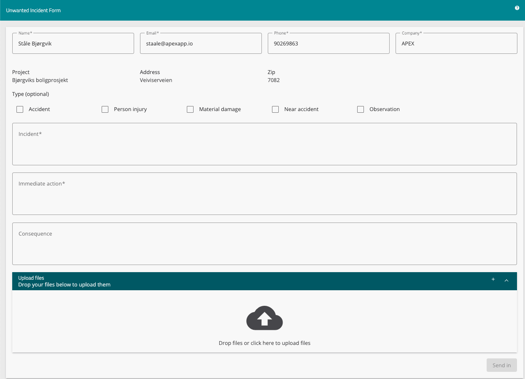
Other submissions
If reports on unwanted incidents is activated on the project, you can find permanent links to the form via "Check in" and "Construction site".
"Check in" can you read more about here.
"Construction sites" can you read more about here.