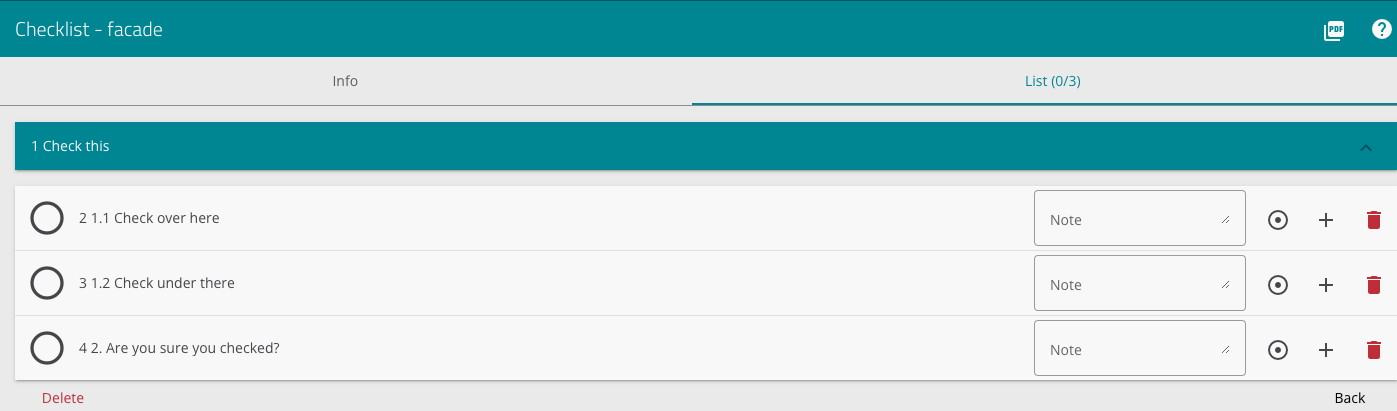Manage checklists
Checklists are a powerful tool in APEX, which allows you to keep control over your project.
This is a guide for contractors and paying customers of APEX.
Checklists are created from a template you have created in advance. Read more about how to create a checklist template here. When you create a checklist from a template, you will get here where you can edit the information in the checklist: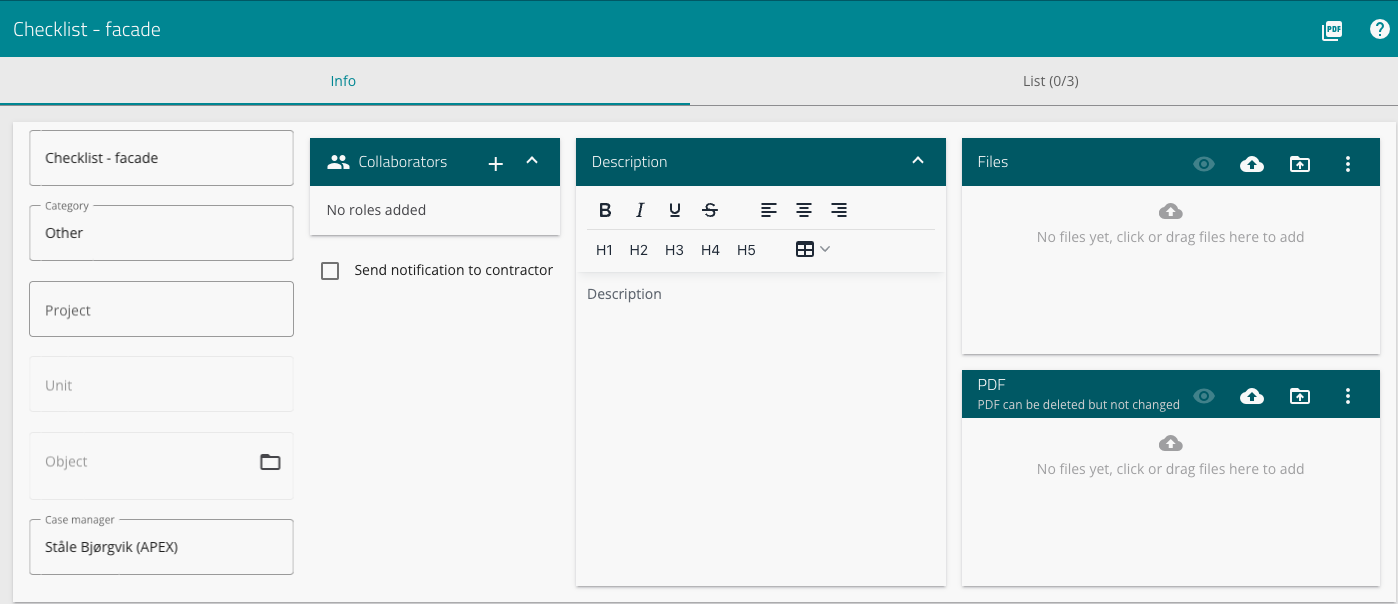
- To check off points on the checklist, go back to "List" in the tab above.
- Finish the item by tapping the circle
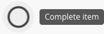
- Create a deviation for a point by pressing to the far right of the point
 .
.
You will then see a separate form that you fill in for the deviation.The deviation will then be placed under the checklist item as a separate case that will be followed up. - You have the option to add notes to a checklist item by using the notes field.
The text is saved automatically when you enter text.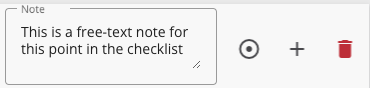
- By clicking the checklist item, you will be taken to the case for the checklist item. Where you for example can add several contractors to the item and it is managed as a normal case in APEX.
- If this point is not applicable for this unit, press this circle:


- Delete the checklist item by pressing the trash can: